Royal Rewards Redemption
Please review this video tutorial on redeeming your rewards . We also have step by step instructions below.
Please make sure you have logged in to your Queen & Co account, otherwise your points will not be available.
Voucher Redemption
To redeem your crown rewards you need to cash them in for a voucher. You will find the rewards available to you in your rewards panel under the GET REWARDS tab (see image below).

Select the highest value voucher you wish to use. You can not select 2 small value vouchers and then combine them during checkout. Our shopping cart only allows the use of one discount code per order. You can not combine reward vouchers and you can not use vouchers with any other discount.
Once you have selected your voucher amount the system will "cash in" your rewards and issue you a code. Next step, copy your code and head for checkout. You will see a box during checkout to enter the code. See image below.
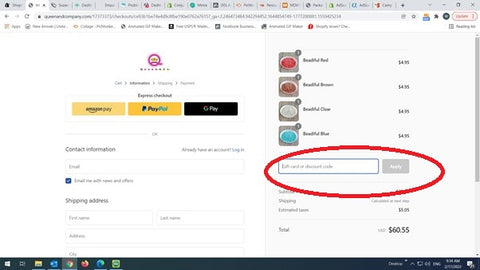
Please note: Our shopping cart only allows the use of one discount code per order. You can not combine reward vouchers and you can not use vouchers with any other discount.

